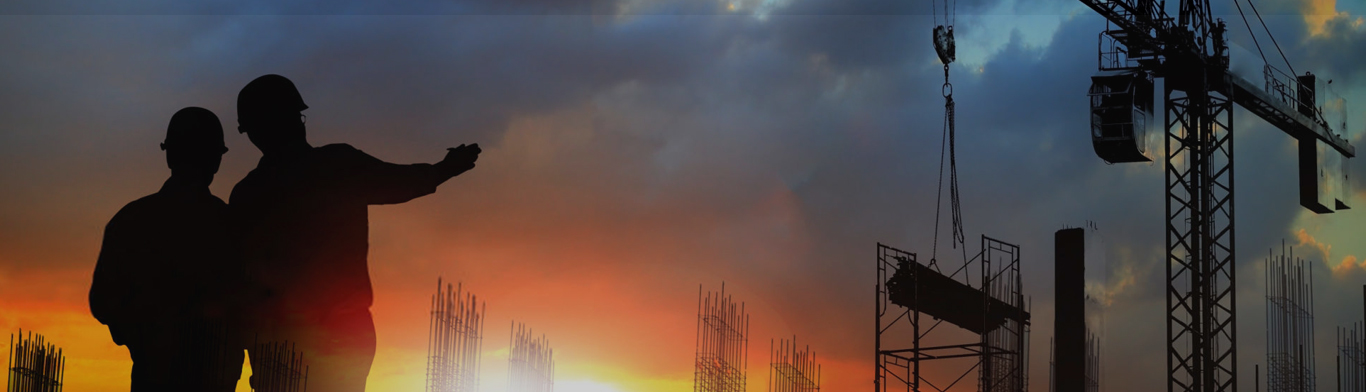When Performance Is Key: Optimizing Your Computer

Many PC users have suffered an unnecessary lack of performance during day-to-day tasks. Have you ever asked why that progress bar is moving slower than molasses, or even gone as far to shout obscenities at the screen?
If lack of performance is part of your daily routine, here are some tips that will help your system perform at optimal speed.
Network Suggestions
Consumer grade network appliances don’t always meet the needs of small to medium sized businesses. However, there are an array of devices on the market designed specifically for multi-user networks that can handle a heavy load.
Network Performance Tips:
- Make sure CAT-5 cabling is certified and tested
- High-end “physical” firewalls and routers are more reliable and utilize services for secure remote access, routing and, most importantly, protecting your network from intrusion (just to name a few)
- Switches are intelligent devices that store physical addresses of nodes for quicker data transmission
- Use fast Ethernet or Gigabit Network Interface Cards (NIC) for workstations and servers
The Importance of a Server
Most businesses run applications that require multiple user access. In some cases, the implementation of these applications gets the short end of the stick by being installed on a peer-to-peer environment. The station chose as the “server” is often a desktop already in use by an employee. This might be ideal for sharing a document, but if you’re running a network application with intense processes YOU NEED A SERVER.
To put it plainly, a server is a stand-alone workhorse that should have a fast processor (or multiple processors), at least 1GB of ram (the more the better) and a fast hard drive (SCSI) with sufficient storage.
When your IT administrator recommends a server for your business, please listen. He or she is looking out for your best interests. Using a server will save you the headache of expensive and unnecessary support calls.
Server Performance Tips:
- Make sure the server is only running applications that are needed
- Connect the server to a battery backup unit (not surge protector) to prevent data loss and guarantee availability
- Check the nightly backup for completion; if the backup is running during business hours, server access will be slow
- Reboot the server once in a while – especially when making software or hardware changes
Workstation Performance
Preloaded software is common with new desktop and notebook PCs. However, there is no reason for having applications loaded into memory if they aren’t being utilized. Ask your IT administrator to remove any unnecessary programs.
Antivirus or security software can be a necessary annoyance that slows down your daily tasks. This type of software usually has options to allow exclusions for the good purpose of not interfering with your business applications.
Workstation Performance Tips:
- Remove any unnecessary software including startup items
- Configure anti-virus/security software to exclude business applications
- Avoid using Internet radio/video streaming; this is a bottleneck that will decrease network bandwidth
- Visit only trusted Websites and that are reputable
- Use a spyware scan/removal tool once a week or more
- Make sure there is plenty of free space on the hard drive; the operating system (OS) needs to store temporary data which is constantly being swapped out between RAM and Virtual Memory
- Each workstation should have a minimum of 500MB of RAM
- Shut down each workstation at the end of each day to allow the system to regain system RAM and resources that are lost due to memory leaks in video drivers, printer drivers, applications and DLL’s (the server will not back up open workstation files)
There are many variables when it comes to achieving optimal performance of the computers used to manage your company. Following the tips above are a starting point for gaining the speed you need to get the job done.
Mike J. Stearns is Director of IT Operations at AccuBuild. He can be reached by email at mikej@accubuild.com or by phone at 800-728-6853 ext. 805.
Search
Subscribe to Our Blog
Enter your information to subscribe to the blog.
Recent Posts
-
Positive Pay Solution for AccuBuild Customers May 12, 2022
-
AccuBuild 2021 User Conference August 12, 2021
-
3 Ways AccuBuild’s Systems Work With You on The Go August 05, 2021