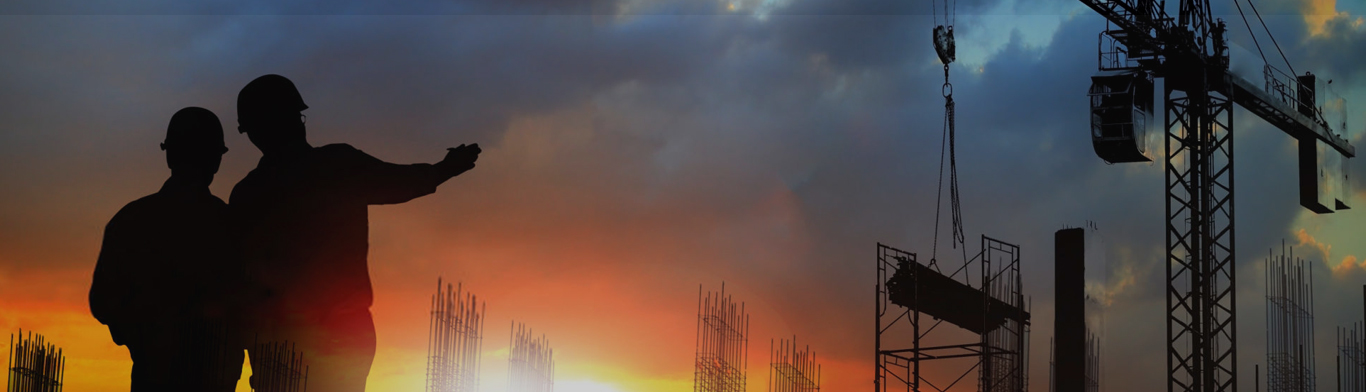How Well Does Your Payroll Software Get the Job Done?

For contractors, calculating payroll can be more challenging than completing a job on time and under budget. Union reporting, multiple pay rates, diverse deductions and tracking an assortment of taxes are just some of the variables incurred during each pay period.
Construction-specific payroll software simplifies paying your employees. But not all software is created equal. Some systems provide little more than the basics, requiring additional computing using spreadsheets. Others deliver more complexity than you really need, which can slow down data entry.
Whether you are currently evaluating software to manage your business or are interested in sizing up your current payroll system, here are 10 capabilities that automate and streamline payroll. Although your software may handle these tasks already, ask yourself how accurately – and easily – they get the job done.
1. Costing Time to Multiple Jobs
Does your software allow you to distribute an employee’s time to multiple jobs and phases?
For accurate job costing you must track all related expenses, including labor. Having the ability to enter payroll time line-by-line to specific job and phase cost codes will result in a better understanding of where your labor dollars are being spent.
2. The Cost of Burdens
How easy is it for you to calculate and track burden costs such as worker’s compensation, union benefits, FICA and various state and federal tax requirements?
Knowing what burden costs you owe is a key element of cash flow management. Understanding the true burden costs associated with your labor will not only provide more accurate job costing, it will allow you to plan for these burden expenses so you won’t be caught off-guard when the payment is due.
3. Single Paycheck Printing
Does your software print a single paycheck for an employee that works in multiple states, for multiple unions, on multiple jobs and with multiple pay rates – during the same pay period?
Automated, single paycheck printing ability – regardless of the variables – is a necessity for busy construction payroll departments.
4. Direct Deposit
Can your employee paychecks be electronically deposited into their bank accounts, eliminating the need to deposit paper checks?
If your software supports direct deposit, you can offer a significant benefit to your employees: the convenience of having immediate access to their payroll funds without a trip to the bank. This is especially helpful for field or service staff working on remote job sites or locations that can’t get to the office to pick up their checks.
5. Multi-State Deductions
If you perform work in multiple states, do you have an automated method for managing the various deductions for each job location?
The ability to set up local deductions for city, county or school district taxes – and assign them to jobs – is a huge time-saver. As employees work on various job locations, tax amounts are automatically calculated. This feature is also useful for handling other types of payroll deductions such as tax levies, child support and benefit plans.
6. User-Defined Deductions
Does your payroll software allow you to set up multiple user-defined deductions such as employee advancements, garnishments, 401K contributions and employee purchases?
Managing the many workforce pay deductions can be a paperwork nightmare unless your software handles these items with a flexible, user-defined format.
7. Certified Payroll
Can you easily produce the reports needed for jobs that require certified payroll, such as Prevailing Wage and Statement of Compliance reports?
Your software should be able to generate these reports on demand for any payroll period in any payroll year. In addition, this capability should be available for both union and non-union jobs.
8. Union Reporting
If you employ union labor, how much time do you spend each month creating the required reports?
If your payroll software needs to handle the many requirements of union labor, look for features such as detailed burden and benefits tracking and the ability to generate required reports on demand. Union burden amounts should automatically accrue during each payroll run for inclusion on monthly reports to the union administrator.
9. EEO Reporting
Are you manually generating the Equal Employment Opportunity (EEO) reports needed to remain in compliance or bid on government-funded projects?
Some construction payroll systems offer the tools to track the ethnic diversity of your workforce on a job-by-job basis. The ability to generate a utilization report that details the total number of employees on a job, the number of minority workers on that job and the number of minority hours worked within a specific pay period will save you many hours of manual labor.
10. Date-Sensitive Reporting
Does your software support date-sensitive reporting?
The ability to print date-sensitive reports is critical in the event of an audit. For example, union and prevailing wage rates change on a regular basis. If your software stores historical rates by date, reconstructing a report for any specified time period is fast and easy.
The Bottom Line
Other important payroll features to consider are the automatic reversal of associated entries when voiding a check and the ability to issue multiple paychecks within the same payroll period to deal with situations such as union layoffs.
The bottom line is this:
If you’re still manually calculating any part of payroll or manually creating associated reports, you aren’t working as efficiently as you could. Perhaps it’s time to investigate your options.
Mike Stearns, Sr., is President of AccuBuild, LLC, developer of AccuBuild Construction Software, an affordable accounting, project management and document management software program for contractors of all sizes.
For more information, visit www.accubuild.com or call 800-728-6853 ext. 801.
Search
Subscribe to Our Blog
Enter your information to subscribe to the blog.
Recent Posts
-
Positive Pay Solution for AccuBuild Customers May 12, 2022
-
AccuBuild 2021 User Conference August 12, 2021
-
3 Ways AccuBuild’s Systems Work With You on The Go August 05, 2021